
Need Help Tracking Your Sukkah?
You've come to the right place!
How to Track My Package
1. Locate your tracking number
- Your tracking number was emailed to you by The Sukkah Store a few days after your purchase.
- If you can’t find it in your inbox, be sure to check your spam or junk folders.
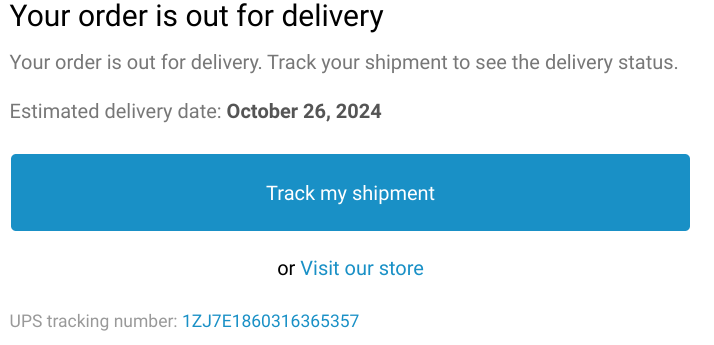
2. Track your package via UPS
- Click on the tracking number in your email, or visit the UPS website and navigate to the "Track A Package" section.
- Enter your tracking number and press “Track.”
- UPS will display the estimated delivery date for your package.
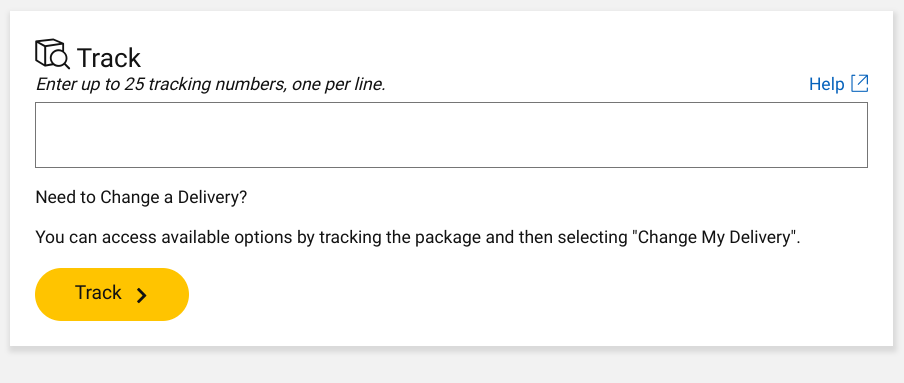
3. Check for Additional Packages:
- Scroll to the bottom of the UPS tracking page to the section labeled "Other Packages in This Shipment."
- Click the drop-down arrow to view additional tracking numbers.
- If more than one tracking number appears, it means your order is arriving in multiple boxes.
- Click on each tracking number to see the estimated arrival date for each package.
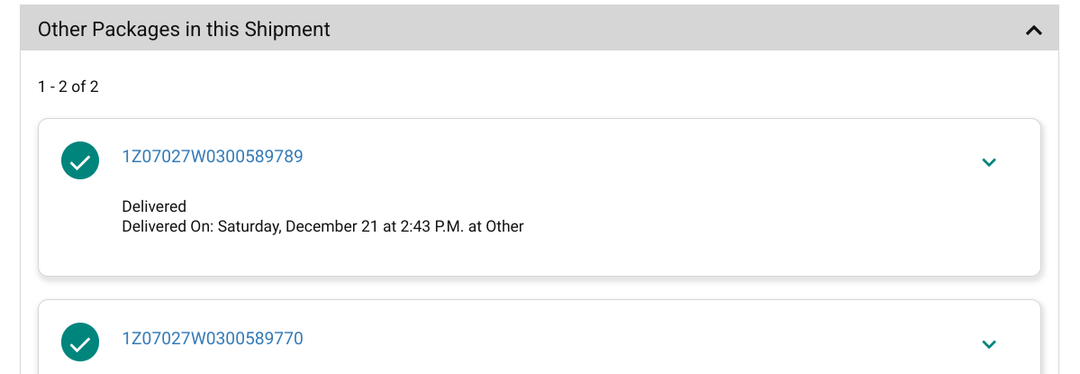
If your package says it is delayed or has no update for 3 days, please fill out the delayed package form.
Need More Help?
If you're experiencing any other issues, please visit our Customer Service page for further assistance.

Interested In Earning Rewards?
Check out our Refer-a-Sukkah program, where you can earn rewards like cash, gift cards and free Schach for life!
FAQs
Tracking updates may take up to 72 hours to appear. If your tracking hasn’t updated after this period,
please fill out the form and we'll be happy to assist!
If your package is delayed beyond the estimated delivery window, please check the tracking details for any carrier updates. If your package appears lost, please fill out the form and we'll be happy to assist!
First, check around your delivery location, ask neighbors, and confirm with household members. If you still can’t locate your package, please fill out the form and we'll be happy to assist!










